Useful Run Commands for Windows
The source of this list is listed below. I did not create this list - and it is not my intent to take any credit for the list.
(http://www.fixmyxp.com/content/view/20/42/)
Accessibility Controls
access.cpl
Accessibility Wizard
accwiz
Add Hardware Wizard
hdwwiz.cpl
Add/Remove Programs
appwiz.cpl
Administrative Tools
control admintools
Adobe Acrobat (if installed)
acrobat
Adobe Designer (if installed)
acrodist
Adobe Distiller (if installed)
acrodist
Adobe ImageReady (if installed)
imageready
Adobe Photoshop (if installed)
photoshop
Automatic Updates
wuaucpl.cpl
Bluetooth Transfer Wizard
fsquirt
Calculator
calc
Certificate Manager
certmgr.msc
Character Map
charmap
Check Disk Utility
chkdsk
Clipboard Viewer
clipbrd
Command Prompt
cmd
Component Services
dcomcnfg
Computer Management
compmgmt.msc
Control Panel
control
Date and Time Properties
timedate.cpl
DDE Shares
ddeshare
Device Manager
devmgmt.msc
Direct X Control Panel (If Installed)*
directx.cpl
Direct X Troubleshooter
dxdiag
Disk Cleanup Utility
cleanmgr
Disk Defragment
dfrg.msc
Disk Management
diskmgmt.msc
Disk Partition Manager
diskpart
Display Properties
control desktop
Display Properties
desk.cpl
Display Properties (w/Appearance Tab Preselected)
control color
Dr. Watson System Troubleshooting Utility
drwtsn32
Driver Verifier Utility
verifier
Event Viewer
eventvwr.msc
Files and Settings Transfer Tool
migwiz
File Signature Verification Tool
sigverif
Findfast
findfast.cpl
Firefox (if installed)
firefox
Folders Properties
control folders
Fonts
control fonts
Fonts Folder
fonts
Free Cell Card Game
freecell
Game Controllers
joy.cpl
Group Policy Editor (XP Prof)
gpedit.msc
Hearts Card Game
mshearts
Help and Support
helpctr
HyperTerminal
hypertrm
Iexpress Wizard
iexpress
Indexing Service
ciadv.msc
Internet Connection Wizard
icwconn1
Internet Explorer
iexplore
Internet Properties
inetcpl.cpl
Internet Setup Wizard
inetwiz
IP Configuration (Display Connection Configuration)
ipconfig /all
IP Configuration (Display DNS Cache Contents)
ipconfig /displaydns
IP Configuration (Delete DNS Cache Contents)
ipconfig /flushdns
IP Configuration (Release All Connections)
ipconfig /release
IP Configuration (Renew All Connections)
ipconfig /renew
IP Configuration (Refreshes DHCP & Re-Registers DNS)
ipconfig /registerdns
IP Configuration (Display DHCP Class ID)
ipconfig /showclassid
IP Configuration (Modifies DHCP Class ID)
ipconfig /setclassid
Java Control Panel (If Installed)
jpicpl32.cpl
Java Control Panel (If Installed)
javaws
Keyboard Properties
control keyboard
Local Security Settings
secpol.msc
Local Users and Groups
lusrmgr.msc
Logs You Out Of Windows
logoff
Malicious Software Removal Tool
mrt
Microsoft Access (if installed)
access.cpl
Microsoft Chat
winchat
Microsoft Excel (if installed)
excel
Microsoft Frontpage (if installed)
frontpg
Microsoft Movie Maker
moviemk
Microsoft Paint
mspaint
Microsoft Powerpoint (if installed)
powerpnt
Microsoft Word (if installed)
winword
Microsoft Syncronization Tool
mobsync
Minesweeper Game
winmine
Mouse Properties
control mouse
Mouse Properties
main.cpl
Nero (if installed)
nero
Netmeeting
conf
Network Connections
control netconnections
Network Connections
ncpa.cpl
Network Setup Wizard
netsetup.cpl
Notepad
notepad
Nview Desktop Manager (If Installed)
nvtuicpl.cpl
Object Packager
packager
ODBC Data Source Administrator
odbccp32.cpl
On Screen Keyboard
osk
Opens AC3 Filter (If Installed)
ac3filter.cpl
Outlook Express
msimn
Paint
pbrush
Password Properties
password.cpl
Performance Monitor
perfmon.msc
Performance Monitor
perfmon
Phone and Modem Options
telephon.cpl
Phone Dialer
dialer
Pinball Game
pinball
Power Configuration
powercfg.cpl
Printers and Faxes
control printers
Printers Folder
printers
Private Character Editor
eudcedit
Quicktime (If Installed)
QuickTime.cpl
Quicktime Player (if installed)
quicktimeplayer
Real Player (if installed)
realplay
Regional Settings
intl.cpl
Registry Editor
regedit
Registry Editor
regedit32
Remote Access Phonebook
rasphone
Remote Desktop
mstsc
Removable Storage
ntmsmgr.msc
Removable Storage Operator Requests
ntmsoprq.msc
Resultant Set of Policy (XP Prof)
rsop.msc
Scanners and Cameras
sticpl.cpl
Scheduled Tasks
control schedtasks
Security Center
wscui.cpl
Services
services.msc
Shared Folders
fsmgmt.msc
Shuts Down Windows
shutdown
Sounds and Audio
mmsys.cpl
Spider Solitare Card Game
spider
SQL Client Configuration
cliconfg
System Configuration Editor
sysedit
System Configuration Utility
msconfig
System File Checker Utility (Scan Immediately)
sfc /scannow
System File Checker Utility (Scan Once At Next Boot)
sfc /scanonce
System File Checker Utility (Scan On Every Boot)
sfc /scanboot
System File Checker Utility (Return to Default Setting)
sfc /revert
System File Checker Utility (Purge File Cache)
sfc /purgecache
System File Checker Utility (Set Cache Size to size x)
sfc /cachesize=x
System Information
msinfo32
System Properties
sysdm.cpl
Task Manager
taskmgr
TCP Tester
tcptest
Telnet Client
telnet
Tweak UI (if installed)
tweakui
User Account Management
nusrmgr.cpl
Utility Manager
utilman
Windows Address Book
wab
Windows Address Book Import Utility
wabmig
Windows Backup Utility (if installed)
ntbackup
Windows Explorer
explorer
Windows Firewall
firewall.cpl
Windows Magnifier
magnify
Windows Management Infrastructure
wmimgmt.msc
Windows Media Player
wmplayer
Windows Messenger
msmsgs
Windows Picture Import Wizard (need camera connected)
wiaacmgr
Windows System Security Tool
syskey
Windows Update Launches
wupdmgr
Windows Version (to show which version of windows)
winver
Windows XP Tour Wizard
tourstart
Wordpad
write
Thursday, November 29, 2007
Wednesday, November 28, 2007
Booting from WinPE WIM
Booting from WinPE WIM stored locally
Interesting read (and page for that matter).
His main page:
http://myitforum.com/cs2/blogs/socal/default.aspx
Interesting read (and page for that matter).
His main page:
http://myitforum.com/cs2/blogs/socal/default.aspx
Tuesday, November 27, 2007
Remote support
Sometimes it is easier to try and fix something over the phone rather than drive out to the clients house. The problem may be a quick fix, or the travelling may be too much to justify the time and gas. I've been looking for an easy to use, free method of providing remote desktop support. Currently I am checking out the SharedView Beta 2 from Microsoft.
The install requires administrative permissions. Close Messenger and any Office apps before installing.
The environment I tested in is not NAT. But I do have a admin configured firewall on this system and I did not have to make any exceptions.
Sharing can be by open application, or the entire destop.
It is worth checking out. It does require Windows Live ID /Passport account.
The install requires administrative permissions. Close Messenger and any Office apps before installing.
The environment I tested in is not NAT. But I do have a admin configured firewall on this system and I did not have to make any exceptions.
Sharing can be by open application, or the entire destop.
It is worth checking out. It does require Windows Live ID /Passport account.
Monday, November 19, 2007
Friday, November 16, 2007
Monitoring IPSEC traffic
We were testing something where we enabled IPSEC for port 445 on both server and client, but when browsing shares we were not seeing the secured connection in IP Security Policy Monitor. The reason was NetBIOS. SMB connections were being made on 139 instead of 445. After disabling NetBIOS over TCP/IP, then the secured connections showed up on port 445.
To disable SMB use of Netbios port 139 (Forces use of port 445):
On the Start menu, point to Settings, and then click Network and Dial-up Connections
Right-click Internet facing connection, and then click Properties.
Select Internet Protocol TCP/IP and select Properties
Click Advanced and select the WINS tab
Tick Disable NetBIOS over TCP/IP and click Ok
To disable SMB use of Netbios port 139 (Forces use of port 445):
On the Start menu, point to Settings, and then click Network and Dial-up Connections
Right-click Internet facing connection, and then click Properties.
Select Internet Protocol TCP/IP and select Properties
Click Advanced and select the WINS tab
Tick Disable NetBIOS over TCP/IP and click Ok
Friday, November 09, 2007
2Wire WEP key
Thursday, November 08, 2007
HP's Vista systems and problems with their bundled crapware
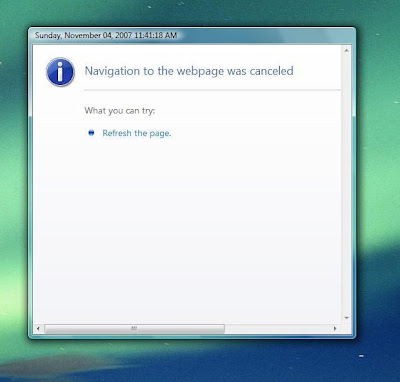
It appears that some of the bundled crapware on HP Vista systems can cause a problem for some systems. In particular, individuals may get a pop-up blank window saying 'navigation cancelled' and having the time and date in the title bar.
The above error comes from a scheduled task for 'Internet Services offer'.
To stop this from happening go to Start>Control Panel>(here you may need to select to show classic view)>Administrative Tools>Task Scheduler. If you highlight Task Scheduler Library on the left, in the upper right you should see some tasks (possibly these):
ExtendedServicePlan
HP Health Check
ServicePlan
HP Health Check
ServicePlan
Right click the tasks and chose disable.
I believe one of the tasks listed above triggers the problem (two of the three are scheduled to run every 30 minutes).
Something else I found mentions it being related to one (or both) of these processes (.exes)
C:\Program Files\Hewlett-Packard\SDP\RemEngine.exe
C:\Program Files\Hewlett-Packard\SDP\hpsdpapp.exe
I'm fairly sure if you disable the three processes (or which ever one's you have) listed above, that window will stop popping up. But I am not positive (I only had the system I was working on for a while). I'm pretty sure I had the system up for well over a half hour after disabling the scheduled tasks mentioned above, and I did not get the pop-up window.
If you do get the pop-up window, and want to get it off the screen (since it does not have the option to close it), click the window once and then hit ALT and F4. Alt + F4 close the active window.
Sunday, November 04, 2007
Wireless signal strength and noise levels
I've been messing with moving my wireless AP around. I came across this website (Boost Your Signal ) talking about wireless, signals, and antennas.
Last night I was using the Dell Wireless WLAN Card Utility and notice the signal from my AP is weaker than a neighbors. Tonight I moved the AP upstairs and more central in the house. The signal is stronger (stronger than the neighbor's) but I am noticing something I've not noticed before. The 'speed' reported by Vista is low, and when I am downloading it goes incredibly low. To 1Mbps. I've got a N card in the laptop I am using and the router support N. So why so low. I also notice while downloading the reported noise level greatly increases. Right now the signal is around -54dBm and the noise is -88dBm. I started a file download and the signal stays about the same, but the noise goes to -75dBm. The 'speed' went from 39Mbps to 1 or 2Mbps.
Last night I was using the Dell Wireless WLAN Card Utility and notice the signal from my AP is weaker than a neighbors. Tonight I moved the AP upstairs and more central in the house. The signal is stronger (stronger than the neighbor's) but I am noticing something I've not noticed before. The 'speed' reported by Vista is low, and when I am downloading it goes incredibly low. To 1Mbps. I've got a N card in the laptop I am using and the router support N. So why so low. I also notice while downloading the reported noise level greatly increases. Right now the signal is around -54dBm and the noise is -88dBm. I started a file download and the signal stays about the same, but the noise goes to -75dBm. The 'speed' went from 39Mbps to 1 or 2Mbps.
Friday, November 02, 2007
Sent to Mail Recipient gone - get it back
After upgrading to Office 2007 from Office 2003 SP2 on XP Pro SP2, I lost the 'mail recipient' option when right click and file and going to 'Send To'.
I was able to restore it by running the command (Start>Run) regsvr32 sendmail.dll. Now when I right click something, like a .jpg, and go to Send To, Mail Recipient is an option.
I got the instructions for this procedure on Ramesh's site
I was able to restore it by running the command (Start>Run) regsvr32 sendmail.dll. Now when I right click something, like a .jpg, and go to Send To, Mail Recipient is an option.
I got the instructions for this procedure on Ramesh's site
Wireless Issues
Wireless issues - I had a Netgear Rangemax wireless router WPN824 that kept requiring a power cycle to restore network connectivity. Often I would lose my wireless connection - I never knew why. I would have to go unplug it and plug it back in. Eventually the problems got worse. Wired connectivity would drop also. On the last day I used this unit I had to power cycle it probably every 15 minutes. After about 5 times I decided to replace it. I got a Belkin F5D8231-4 IEEE 802.11b, IEEE 802.11g, IEEE 802.11n (draft) N1 Wireless Router. Setup was quick now that Insight does not require the MAC address registration procedure. I did have an issue. For one, when in semi-close to close proximity to the router I lost data transmission. I had a wireless connection, with 5 bars. I had an IP address, gateway, and dns. I could ping address by name. But I could not connect to anything or send any data. I couldn't even connect to the router's interface (wirelessly). I tried changing channels. That did not help. Finally I changed the frequency setting from 20Mhz to 20-40Mhz auto and now wireless works in close proximity.
Insight claims to have 10Mbps up and 1Mbps down. With the Netgear I averaged 5Mbps down and 1Mbps up. I always thought I must have noise or a weak signal on my incoming connection to the cable company. Surprisingly, once I setup the Belkin I started getting 10Mbps down and 1Mbps up. At times when downloading of the net, I will get as high as 1.3MBps.
Recently I have helped two households with Xbox360 live and Halo 3. In one case two friends could join online games and play, but could not host or join with each other. Both were using Linksys WRT54G routers. I made sure that uPnP was enabled, that did not help. I tried setting the Xbox's IP as the DMZ, that did not help. Bungie said that when running Xbox networking test, the NAT should report Open NAT. It did. Then I updated the firmware (these were both brand new devices so not sure why the firmware was old), and that fixed the problem. They could both host and join each other.
The other was again a Netgear WPN824 router with an Xbox 360 connected through wireless. The network test was reporting Strict NAT. This person has been gaming on Xbox live for a while with no problems. With Halo 3 they were frequently losing connections, having lots of lag, and not being able to join games. Because of the previous experience I checked that uPnP was enabled (it was already) and updated the firmware. Once the firmware was updated Xbox reported Open NAT and the individual could get on and play Halo 3. Now they are having a different problem. The Xbox is frequently losing connectivity. We changed the channel from 6 to 11. I have yet to hear back if that helped. These individuals did report a increase in the number of access points showing up for them so it is possible they are getting interference.
Insight claims to have 10Mbps up and 1Mbps down. With the Netgear I averaged 5Mbps down and 1Mbps up. I always thought I must have noise or a weak signal on my incoming connection to the cable company. Surprisingly, once I setup the Belkin I started getting 10Mbps down and 1Mbps up. At times when downloading of the net, I will get as high as 1.3MBps.
Recently I have helped two households with Xbox360 live and Halo 3. In one case two friends could join online games and play, but could not host or join with each other. Both were using Linksys WRT54G routers. I made sure that uPnP was enabled, that did not help. I tried setting the Xbox's IP as the DMZ, that did not help. Bungie said that when running Xbox networking test, the NAT should report Open NAT. It did. Then I updated the firmware (these were both brand new devices so not sure why the firmware was old), and that fixed the problem. They could both host and join each other.
The other was again a Netgear WPN824 router with an Xbox 360 connected through wireless. The network test was reporting Strict NAT. This person has been gaming on Xbox live for a while with no problems. With Halo 3 they were frequently losing connections, having lots of lag, and not being able to join games. Because of the previous experience I checked that uPnP was enabled (it was already) and updated the firmware. Once the firmware was updated Xbox reported Open NAT and the individual could get on and play Halo 3. Now they are having a different problem. The Xbox is frequently losing connectivity. We changed the channel from 6 to 11. I have yet to hear back if that helped. These individuals did report a increase in the number of access points showing up for them so it is possible they are getting interference.
Thursday, November 01, 2007
IPSEC
Working on IPSEC configuration. I wanted to set an SMB encryption policy using domain policy but I am getting 'access denied' when I get to the edit properties part of the new policy creation.
Here's why (I am not a domain admin):
This can be done through a local gpo though. But for deployment on multiple systems we will probably need to script this. I will look at Netsh for this:
Managing IPSec from the command line
Apply these steps to your file server and the host computer(s) that you would like to establish an encrypted SMB session.
Note: You need to test this in a development environment before you deploy it to your production environment.
Open the MMC with ‘IP Security Monitor’ and IP Security Policy Management’ (local computer)
Here's why (I am not a domain admin):
To manage Active Directory-based IPSec policies, you must be a member of the
Domain Admins group in Active Directory, or you must have been delegated the
appropriate authority. -Assign or unassign IPSEC policy in Group Policy
This can be done through a local gpo though. But for deployment on multiple systems we will probably need to script this. I will look at Netsh for this:
Managing IPSec from the command line
Apply these steps to your file server and the host computer(s) that you would like to establish an encrypted SMB session.
Note: You need to test this in a development environment before you deploy it to your production environment.
Open the MMC with ‘IP Security Monitor’ and IP Security Policy Management’ (local computer)
Video problems waking from sleep
I have two computers running Vista Ultimate that have exhibited a problem when waking from standby. After logging on, the screen goes black and stays black, or you get a colored screen (bluish green) and diagonal lines moving around. In one case (Nvidia) I got this problem after installing a newer driver. Doing a driver rollback fixed it. In the other case, a laptop with a ATI 1150 card, doing a driver update fixed the problem.
Subscribe to:
Comments (Atom)
New beginner's guide to PowerShell on my GitHub page
I created a beginner's guide to PowerShell here: https://github.com/aamjohns/Powershell_Guide/blob/main/README.md I hope it helps someo...
-
*****Transcode 360 will not work with MyMovies running on 64-bit operating systems. If you are using something like Vista Ultimate 64-bit yo...
-
I encountered this error using Office 2016 (32-bit) on Windows 7 x64. Logged on to the system as a User, I opened Control Panel>Mail...
-
Downloads MSI-Installer or Zip of Executable Instruction Manual PDF Description I started creating instructions similar to: Acc...

