I know if you use the version of mencoder that comes with Transcode 360, many movies will not work. That's why one of the steps in my setup guide is to update the version of mencoder. Without it, transcoding does not work well at all.
The version of mencoder I posted is not nearly as current as it could be. I did some research and found a build of mencoder that should have much better support for different codecs, including h264.
If you have experienced issues with some movies working, and other's not (but they will work if you play them in Media Center), try updating these two files below.
If you want a tool to do this for you download my installer tool. Install the tool, and then run it. Don't worry about the other buttons, just click the Update button in the Mencoder and ffmpeg section.
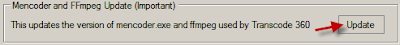
Or to do this manually...
1) Mencoder.exe - Replace the mencoder.exe with the one in this zip. The default location for the mencoder.exe is C:\Program Files\Transcode360\Wrappers\MEncoderTranscoder C:\Program Files\Transcode360
2) ffmpeg.exe - Replace the ffmpeg.exe with the one in this zip. The default location for ffmpeg.exe is
Now test one of the movies. Make sure the movie will play in Media Center. It is not really a valid test if Media Center itself will not play the movie (maybe it is a bad file?). But, if Media Center will play it, but not the extender, try it now and see if it works. If this works for you I'd like to hear back.

2 comments:
Had problems with certain movies but after your patch no more issues. This is on RC Win7 64bit
cheers
Is this a multithreaded mencoder? I kept trying various combinations of mencoder and ffmpeg and if I used any ffmpeg except the one that comes with T360, mencoder would stop encoding the file after about 250 Mb and just sat there. When I used your ffmpeg and your mencoder it seems to work fine, but judging by the CPU utilization it's not multithreaded.
The only way I got multithreaded to work so far is by using a recent mencoder-mt with the original ffmpeg, but the old ffmpeg doesn't play some files properly. I'm also Windows 7 x64 here.
Post a Comment