Setup a share on the WHS to share the movies
The MCE (Media Center Extender) will be connecting to the WHS through a Media Center computer running MyMovies. The easiest way to set this up is using the Guest account.
Share the folder that contains all of your movie folders
1. From WHS Console add a share folder call "Movies" (doesn't have to be called Movies, call it whatever you want) to WHS default shared folders. The folder you share should be the root folder of all of your movie folders.
Enabled the Guest account on WHS
1. Open the Windows Home Server Console.
2. Click the User Accounts tab.
3. Right-click Guest, and then select Enable Guest Account
4. Click Next.
5. Select No Guest Password, and then click Next.
6. Click Read for any shared folder that you would like to have accessed and viewed using Windows Media Center.
7. Click Finish.
So sum this up, you have created a share, called "Movies" that is the folder that contains all of the movie folders. You enabled the Guest account with no password. You added the Guest account to the shared folder with Read access.
I am not sure whether WHS will automatically open the firewall for shared folders. That will need to be done. I'll have to leave that up to you to figure out.
Here is a nice guide to media sharing on WHS. It touches on what we are doing here with the Guest account and sharing. Windows Home Server Media Sharing
The above instructions are nearly identical to what I described the Using Transcode 360 with My Movies and Vista MCE post. It is the same concept. And this will work on more than a WHS box. You can share off another computer in your house. As long as you add the path to the movie properly in MyMovies Collection Manager and the sharing is setup properly, the Extender will be able to play movies off other computers (other than the Media Center computer).
Adding movies shared off other computers (WHS for example) in MyMovies
When adding the title, choose 'Add Online' button. Browse the Network for the Computer and Share containing the movie folder you are adding. For example:
And click 'Add to owned, for keeps'
This adds the movie using a UNC path. The path in the example above would be \\vista-mce\f\movies\8MM2Uncut
The path has to be added in this manner, so networked devices can find it. A local path C:\Movies\8MM2Uncut would not work.
Transcode 360 expects there to be a folder that is the name of your movie. Within that folder there needs to be a Video_TS folder, and within that, the actual movie files (.vob, .ifo, etc). If you do not use that folder structure, watching movies with extenders, MyMovies, and Transcode 360 will not work *unless the movie is an .ISO, in which case the Video_TS folder is not necessary).
If you extender was connected to the Media Center while you set all of this up, close its connection to the media center and reopen it.
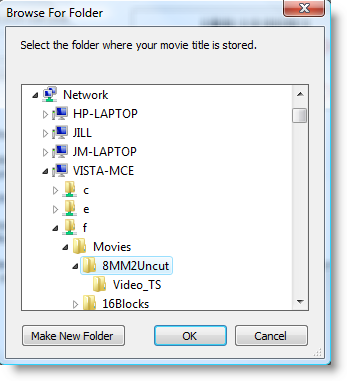

No comments:
Post a Comment