http://www.softpedia.com/get/CD-DVD-Tools/CD-DVD-Rip-Other-Tools/DVD-Shrink.shtml
DVDs are encrypted. I use AnyDVD to decrypt the disks. AnyDVD is not expensive, runs in the background, and saves you the work of first decrypting the disk. If you do not want to buy AnyDVD (from slysoft) you can use DVDDecrypter:
http://www.dvddecrypter.org.uk/
Before you begin decrypt the dvd, or have AnyDVD installed and running (you will have a little fox head on the systray to know it is running)
After installing, open DVDShrink.
Insert a DVD into your DVD drive.
Give it a moment to read the disk.
Click the Open Disc button.
You should see your drive and movie listed, choose it.
DVDShrink will analyze the disc.
When it is done you will see something like this:
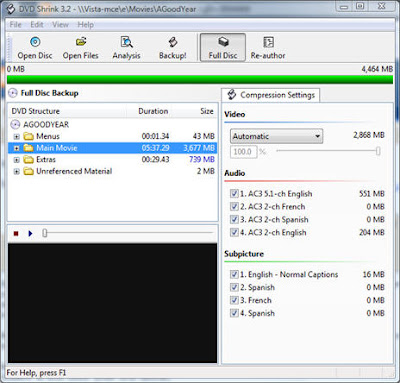
Because I watch movies using Transcode 360 and MyMovies, there are certain things I do to ensure the audio is correct and to not have to sit through all of the trailers. My guide will encorporate this:
Next, click the Reauthor button.
You will see something like this. The main movie is almost always title 1.

Drag and drop title 1 from the right to the left pane. We've now told DVDShrink we only want the movie itself. If you want to make sure you are getting the right thing, highlight the title and click the play button in the little preview pane and you will see what it is. If it is the type of disc that has both widescreen and normal this will help you determine which is the widescreen and which is the 4:3 version.
Now that you have the movie, click the Compression settings tab. Deselect all of the audio tracks except the one you want. If you are English, you'll want the English 5.1. Since we cannot use subtitles on a transcoded movie, you can deselect all of the subtitles. This will make the final file smaller.
Let me add here, if you want the disc, in it's entirety, you do not need to reauthor just click Full Disk.
Now we have what we want click the backup button. Choose how you want it outputted. If you want .vob files and such, choose Hard Disk. If you want an .ISO, choose .ISO image file. Below that, choose where to write the file(s) to. Click OK.
DVDShrink will now create your movie.

19 comments:
Very good guide as always.
I too have an Xbox extender in the living room which I use to watch MyMovies from my MCE.
I've followed this guide. I issues around the audio track though. Quite regularly I dont want the default audio track (1) I want another. When I follow your guide and play back through transcode360 I get video but no audio.
Any ideas?
Ok so I can play the movie and hear the audio when I play it on my Mac so its not the file and nor is it DVDShrink.
Its the playing of it through Transcode360/MyMovies/Xbox Extender
k41zen,
Try opening the T360 config utility. Click advanced. In the right pane, check the bottom box Downmix multi-channel AC3 audio to stereo mpeg audio.
Before you test this, delete the buffer file at \\Vista-mce\c\Users\Public\Transcode360\TranscodeBuffer. It will be the file with the .360 extension. Now try the movie again.
Please let me know if solves the problem.
toby.
k41zen,
Another thing, if you used my guide to set this up you probably already have the box checked. So if that is the case do the same thing I suggested, but uncheck the box. Although, I recall reading that checking the box solved similar audio problems for people. That's why I recommend checking it.
I have no idea if this would help but if you don't have the AC3Filter codec installed, you could also try that:
http://ac3filter.net/projects/ac3filter
I'm guessing that you don't have the box checked and hopefully using that setting will fix the problem.
And like your first comment says, if you don't want the default audio track, the only option I know of to get it to play the track you want is to reauthor the disc with only the audio track you want selected.
In hopes of helping others your feedback is greatly appreciated.
toby.
Toby,
Thanks for the help - its appreciated.
I've tried to downmixing option but that doesn't help.
I've also installed the ac3filter and that also doesn't help.
(Internal reassurance statement) The movie definately plays perfectly well using Frontrow on the Mac so I know its definately not the movie.
Impressed with how easy Frontrow was to set up. Frustrated with how difficult MCE is to get working. Tempted to buy AppleTV.
Thanks again for your help and great posts.
k41zen
K41zen,
I don't know if you have done this yet, but have you tried a different movie? See if it is just an issue with that movie.
Thanks,
toby.
Toby,
Yes I've tried it with several.
K41zen
In your post you state "Since we cannot use subtitles on a transcoded movie, you can deselect all of the subtitles." I currently have Transcode 360 running on Vista X64 with MyMovies 2.52 and it runs almost perfectly. The only issue I have is that the subtitles aren't displayed. In the configuration utility I chose Nederlands (Dutch). Is this a known issue and/or is there a workaround?
That is what I meant by that comment. You don't have to remove subtitles from your rip. I only say that because if you are going to watch the movies on an extender, using transcoding, you will not be able to utilize subtitles. If you want subtitles your probably going to have to encode the movies yourself, and you will need to use a technique that embeds the subtitles into the video. There is a way to do this I believe although I have never done it. I'll see if I can find instructions. My point is, transcoded movies do not support subtitles.
I just looked and there are different methods to do this. I suggest you google something like 'rip dvd with subtitles' or 'embed subtitles rip movie'. Have a look and see if you find an approach or option that you think might work for you.
Toby,
Thanks for the comment, but I'm a it confused.
I recently started using Transcode 360, after trying Open Media Libary, Vader's transcoder etc. Transcode 360 plays all my dvd's instead of almost all dvd's with the other apps.
But why is there a subtitles configuration option in the Transcoder configuration utility, if we cannot use subtitles? I have ripped a dvd to hdd with the proper audio track and subtitles, in the log of Transcode 360 is see it recognized both. The dvd plays just fine on my extender, started from My Movies, but without subtitles.
Is the subtitles option there for another reason?
Don't kill the messenger. I didn't write t360 and I have no documentation on it. All I have is what I get from online forums.
Yeah the option is there but it has never worked for me. Maybe it will work but I am not sure how. I'll keep looking (you can too) for an answer.
If you find an answer, would you please post it here for the benefit of others? Thanks! toby.
I am still not finding much definitive info on subtitles. I have emailed someone who knows a lot about t360. I'll let you know what he says.
Toby,
I definitly will not shoot the messenger. I'm dutch, so my english is sometimes a bit directive. Sorry....:-(
I'm currently investigating the options send to the mencoder command line and I think there are some options missing and/or wrong. The resulting mpg file doesn't have the subtitles added.
I also took the mencoder commandline from Vader's transcoder and ran the same test from the commandline and noticed that the resulting mpg file does have the subtitles added.
Unfortunately I'm not familiair with mencoder, so I don't know what the exact options should be. I've analyzed the differences between the two and made a general options string that could work with t360.
Do you know if t360 is copyrighted? If not, I could disassemble the t360 .exe and modify it so I can add my own mencoder options string...
LOL! Ok, I understand.
I don't think t360 is copyrighted. The guy that was developing it completely stopped. It is no longer maintained or developed.
See if you can find any help with the command line here:
http://www.mplayerhq.hu/DOCS/man/en/mplayer.1.html and http://www.mplayerhq.hu/design7/news.html (have a look around the site).
Have a look at the file MEncoderTranscoder.cs located at C:\Program Files\Transcode360\Wrappers\MEncoderTranscoder. It looks like you could probably implement a command line change by making changes to this file. If you get subtitles working let me know or write something up and I will post it on the blog and give you the credit :_).
Thanks, toby.
Toby,
I finally got subs working with t360. It's not working on all of my dvd's, but i believe it has something to do with the dvd, not t360.
The 'bug' was in the Transcoder itself. It parses an output string from mencoder to find the subtitles and matches those with the one configured. It seems that the mencoder output has changed (from '[open] subtitle....' to 'subtitle....').
I modified the transcoder code, recompiled Transcoder360.exe and.... tada! subtitles are now displayed.
So, what's next? I will try to put together a new setup file and post or host it somewhere.
Hi,
Me again, I was a bit busy doing other things, but I finally managed to get subtitles and the right audiostream while transcoding.
I've put a replacement Transcode360.exe on http://cid-bdb369ad69a0b096.skydrive.live.com/browse.aspx/Openbaar?uc=1
Assembling a tray app and setup, with all forms etc. is too much work for me at the moment. Just stop the Transcode360 service, replace the .exe and start the service again.
I'm currently using the modified t360 with mencoder svn rev 28311 and ffmpeg svn rev 16596, both downloaded from http://oss.netfarm.it/mplayer-win32.php
All works just great now!
Jeroen,
I used the Transcode360 file you posted with the mencoder file you used, and everything works now. Thanks!
Toby - thanks for the great post and method!
Dean
Post a Comment