With Windows 7 you can still access your Netflix instant queue and watch movies and shows. The two applications I have tested on Windows 7 are MyNetflix and vmcNetFlix (the download link is towards the bottom, right above the release notes for vmcNetFlix). Both worked. With MyNetflix I never figured out how to make the playback go fullscreen without using a mouse. I don't like to have to use a mouse (I don't even have one connected). With vmcNetFlix you can make it go fullscreen once it starts playing by hitting the Play button on your remote. There may be a way to make it go fullscreen without a mouse when using MyNetflix but I have not found it.
Once you install the app you will find it in the Extras section on your Media Center.
You'll have to switch to the SilverLight player to watch Netflix content on your Win7 Media Center computer. To do this perform the opt-in at the Netflix site:
http://www.netflix.com/silverlightoptin
You can read about it here:
http://blog.netflix.com/2008/10/opt-in-for-new-netflix-movie-player.html
Sunday, July 26, 2009
How certain characters in your movie path will cause transcode 360 to fail
Often it seems when people use MyMovies to rip a new movie, MM will put () characters in the path. For Example: \\MC-Machine/Movies/IronMan (Widescreen Edition)
might be the path MM creates for your movie. Transcode 360 seems to have issues with the () characters. There may be other characters to watch out for. The () is what I hear about most often. If you get an error like what is posted below (from the log file) try changing the path to eliminate the non-alpha characters. In this case change IronMan (Widescreen Edition) to just IronMan.
Example:
When you go to play it you get an error and see something like this in the T360 log file:
7/26/2009 4:21:42 PM Starting Transcode360 service (1.6.3.0)7/26/2009 4:21:42 PM Loaded configuration settings7/26/2009 4:21:42 PM Service is ready to accept requests7/26/2009 4:25:07 PM Transcode360 SAO (1.6.3.0) created7/26/2009 4:25:07 PM Transcoding from beginning7/26/2009 4:25:07 PM Starting transcoding process7/26/2009 4:25:08 PM *VRB* Retrieving source stats: -v -oac copy -ovc copy -o "" dvd://1 -dvd-device "\\MC-Machine\Movies\IronMan ‑ (Widescreen Collection)\VIDEO_TS"7/26/2009 4:25:08 PM *VRB* Output: 'MEncoder Sherpya-SVN-r29355-4.5.0 (C) 2000-2009 MPlayer Team113 audio & 234 video codecsConfiguration: --extra-cflags=-I/c/Work/mplayer/live --prefix=/usr --enable-static --enable-md5sum --enable-menu --disable-vdpau --disable-vidix --disable-sdl --enable-caca --enable-gl --enable-matrixview --enable-freetype --enable-png --enable-mng --enable-jpeg --enable-gif --enable-tga --enable-mad --enable-tv --enable-theora --disable-dvb --disable-dvbhead --enable-libamr_nb --enable-libamr_wb --enable-runtime-cpudetectioninit_freetypeget_path('font/font.desc') -> 'C:/Program Files/Transcode360/Wrappers/MEncoderTranscoder/mplayer/font/font.desc'Bitmap font C:/Program Files/Transcode360/Wrappers/MEncoderTranscoder/mplayer/font/font.desc loaded successfully! (206 chars)Using MMX (with tiny bit MMX2) Optimized OnScreenDisplayget_path('fonts') -> 'C:/Program Files/Transcode360/Wrappers/MEncoderTranscoder/mplayer/fonts'WINSOCK2 init: 0URL: dvd://1
Exiting...'7/26/2009 4:25:08 PM *VRB* MEncoderTranscoder loaded7/26/2009 4:25:08 PM *VRB* VLCTranscoder loaded7/26/2009 4:25:08 PM *VRB* Using optimal resolutions7/26/2009 4:25:08 PM Spawning: "C:\Program Files\Transcode360\Wrappers\MEncoderTranscoder\mencoder.exe" -quiet -delay 0.2 -oac lavc -srate 48000 -af lavcresample=48000 -of mpeg -mpegopts format=dvd -o "C:\Users\Public\Transcode360\TranscodeBuffer\How to Lose a Guy in 10 Days ‑ (Widescreen Collection).360" -ovc copy dvd://1 -dvd-device "\\MC-Machine\Movies\IronMan ‑ (Widescreen Collection)\VIDEO_TS"7/26/2009 4:25:23 PM *ERR* Transcoding error:7/26/2009 4:25:23 PM *ERR* Cannot get Console handle of stdout
WARNING: OUTPUT FILE FORMAT IS _MPEG_. See -of help.No such file or directorylibdvdread: Using libdvdcss version 1.2.10 for DVD accesslibdvdread: Can't stat \\MC-Machine\Movies\IronMan - (Widescreen Collection)\VIDEO_TSlibdvdread: Could not open \\MC-Machine\Movies\IronMan - (Widescreen Collection)\VIDEO_TSCouldn't open DVD device: \\MC-Machine\Movies\IronMan - (Widescreen Collection)\VIDEO_TS (Bad file descriptor)No stream found to handle url dvd://1Cannot open file/device.
might be the path MM creates for your movie. Transcode 360 seems to have issues with the () characters. There may be other characters to watch out for. The () is what I hear about most often. If you get an error like what is posted below (from the log file) try changing the path to eliminate the non-alpha characters. In this case change IronMan (Widescreen Edition) to just IronMan.
Example:
When you go to play it you get an error and see something like this in the T360 log file:
7/26/2009 4:21:42 PM Starting Transcode360 service (1.6.3.0)7/26/2009 4:21:42 PM Loaded configuration settings7/26/2009 4:21:42 PM Service is ready to accept requests7/26/2009 4:25:07 PM Transcode360 SAO (1.6.3.0) created7/26/2009 4:25:07 PM Transcoding from beginning7/26/2009 4:25:07 PM Starting transcoding process7/26/2009 4:25:08 PM *VRB* Retrieving source stats: -v -oac copy -ovc copy -o "" dvd://1 -dvd-device "\\MC-Machine\Movies\IronMan ‑ (Widescreen Collection)\VIDEO_TS"7/26/2009 4:25:08 PM *VRB* Output: 'MEncoder Sherpya-SVN-r29355-4.5.0 (C) 2000-2009 MPlayer Team113 audio & 234 video codecsConfiguration: --extra-cflags=-I/c/Work/mplayer/live --prefix=/usr --enable-static --enable-md5sum --enable-menu --disable-vdpau --disable-vidix --disable-sdl --enable-caca --enable-gl --enable-matrixview --enable-freetype --enable-png --enable-mng --enable-jpeg --enable-gif --enable-tga --enable-mad --enable-tv --enable-theora --disable-dvb --disable-dvbhead --enable-libamr_nb --enable-libamr_wb --enable-runtime-cpudetectioninit_freetypeget_path('font/font.desc') -> 'C:/Program Files/Transcode360/Wrappers/MEncoderTranscoder/mplayer/font/font.desc'Bitmap font C:/Program Files/Transcode360/Wrappers/MEncoderTranscoder/mplayer/font/font.desc loaded successfully! (206 chars)Using MMX (with tiny bit MMX2) Optimized OnScreenDisplayget_path('fonts') -> 'C:/Program Files/Transcode360/Wrappers/MEncoderTranscoder/mplayer/fonts'WINSOCK2 init: 0URL: dvd://1
Exiting...'7/26/2009 4:25:08 PM *VRB* MEncoderTranscoder loaded7/26/2009 4:25:08 PM *VRB* VLCTranscoder loaded7/26/2009 4:25:08 PM *VRB* Using optimal resolutions7/26/2009 4:25:08 PM Spawning: "C:\Program Files\Transcode360\Wrappers\MEncoderTranscoder\mencoder.exe" -quiet -delay 0.2 -oac lavc -srate 48000 -af lavcresample=48000 -of mpeg -mpegopts format=dvd -o "C:\Users\Public\Transcode360\TranscodeBuffer\How to Lose a Guy in 10 Days ‑ (Widescreen Collection).360" -ovc copy dvd://1 -dvd-device "\\MC-Machine\Movies\IronMan ‑ (Widescreen Collection)\VIDEO_TS"7/26/2009 4:25:23 PM *ERR* Transcoding error:7/26/2009 4:25:23 PM *ERR* Cannot get Console handle of stdout
WARNING: OUTPUT FILE FORMAT IS _MPEG_. See -of help.No such file or directorylibdvdread: Using libdvdcss version 1.2.10 for DVD accesslibdvdread: Can't stat \\MC-Machine\Movies\IronMan - (Widescreen Collection)\VIDEO_TSlibdvdread: Could not open \\MC-Machine\Movies\IronMan - (Widescreen Collection)\VIDEO_TSCouldn't open DVD device: \\MC-Machine\Movies\IronMan - (Widescreen Collection)\VIDEO_TS (Bad file descriptor)No stream found to handle url dvd://1Cannot open file/device.
Tuesday, July 21, 2009
Using Transcode 360 with a 64-bit Media Center
Here's a post with instructions on making it work with x64 Operating Systems. The solution is better than mine because it will work with My Movies and Media Browser.
http://www.hack7mc.com/2009/05/transcoding-in-windows-seven-x64-with-media-browser-and-transcode-360.html
------------------------------------------------------------------------------------------------
This guide is assuming you've already properly setup Transcode 360 1.6.3 on your 64-bit Media Center system. If you need help with that please see this posts:
Using Transcode 360 with My Movies and Media Extenders like Xbox or Linksys
or
Transcode 360 Installer Tool
If you are using a 64 bit operating system, with something like MyMovies, and you choose to Watch Stream, you will most likely get an error. There is a way to transcode movies with a 64 bit operating system.
Put the movies your Videos folder on the Media Center. It needs to be a videos folder your Media Center Library is set to monitor. On your Extender, bring up the Media Center. Browse to the Video Library on the Pictures + Videos section . Choose a movie. Right click the movie (depending on your extender and controller, you'll have to determine what button does this - for example, with an xbox 360 extender you hit the X button) to bring up the More... menu. Choose More... Choose the Transcode option. After you click to transcode, it may seem like nothing is happening. There is a delay. Eventually you should see the blue spinning ring. After another waiting period (while it builds the buffer) the movie should start playing.
I hope this helps some of you with 64-bit Media Centers. You can always use MyMovies or Media Browser to figure out what you want to watch, and then use the method described above to start the playback.
http://www.hack7mc.com/2009/05/transcoding-in-windows-seven-x64-with-media-browser-and-transcode-360.html
------------------------------------------------------------------------------------------------
This guide is assuming you've already properly setup Transcode 360 1.6.3 on your 64-bit Media Center system. If you need help with that please see this posts:
Using Transcode 360 with My Movies and Media Extenders like Xbox or Linksys
or
Transcode 360 Installer Tool
If you are using a 64 bit operating system, with something like MyMovies, and you choose to Watch Stream, you will most likely get an error. There is a way to transcode movies with a 64 bit operating system.
Put the movies your Videos folder on the Media Center. It needs to be a videos folder your Media Center Library is set to monitor. On your Extender, bring up the Media Center. Browse to the Video Library on the Pictures + Videos section . Choose a movie. Right click the movie (depending on your extender and controller, you'll have to determine what button does this - for example, with an xbox 360 extender you hit the X button) to bring up the More... menu. Choose More... Choose the Transcode option. After you click to transcode, it may seem like nothing is happening. There is a delay. Eventually you should see the blue spinning ring. After another waiting period (while it builds the buffer) the movie should start playing.
I hope this helps some of you with 64-bit Media Centers. You can always use MyMovies or Media Browser to figure out what you want to watch, and then use the method described above to start the playback.
Friday, July 17, 2009
Linksys extender stops playback prematurely on transcoded movies
I hear about this problem a lot. I've done some extensive troubleshooting and I have never found the solution. I am wondering if anyone knows how to prevent this issue? If you do please email me at aamjohns@yahoo.com so I can put it up on the blog. Thanks.
Monday, July 06, 2009
Transcode 360 unable to transcode certain files
I am often asked why certain movies will not work with Transcode 360. These are usually wrapper filetypes like .mkv and .avi. I suspect the issue is with the format (compression used) of the movie in the container.
I know if you use the version of mencoder that comes with Transcode 360, many movies will not work. That's why one of the steps in my setup guide is to update the version of mencoder. Without it, transcoding does not work well at all.
The version of mencoder I posted is not nearly as current as it could be. I did some research and found a build of mencoder that should have much better support for different codecs, including h264.
If you have experienced issues with some movies working, and other's not (but they will work if you play them in Media Center), try updating these two files below.
If you want a tool to do this for you download my installer tool. Install the tool, and then run it. Don't worry about the other buttons, just click the Update button in the Mencoder and ffmpeg section.
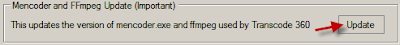
Or to do this manually...
1) Mencoder.exe - Replace the mencoder.exe with the one in this zip. The default location for the mencoder.exe is C:\Program Files\Transcode360\Wrappers\MEncoderTranscoder C:\Program Files\Transcode360
2) ffmpeg.exe - Replace the ffmpeg.exe with the one in this zip. The default location for ffmpeg.exe is
Now test one of the movies. Make sure the movie will play in Media Center. It is not really a valid test if Media Center itself will not play the movie (maybe it is a bad file?). But, if Media Center will play it, but not the extender, try it now and see if it works. If this works for you I'd like to hear back.
I know if you use the version of mencoder that comes with Transcode 360, many movies will not work. That's why one of the steps in my setup guide is to update the version of mencoder. Without it, transcoding does not work well at all.
The version of mencoder I posted is not nearly as current as it could be. I did some research and found a build of mencoder that should have much better support for different codecs, including h264.
If you have experienced issues with some movies working, and other's not (but they will work if you play them in Media Center), try updating these two files below.
If you want a tool to do this for you download my installer tool. Install the tool, and then run it. Don't worry about the other buttons, just click the Update button in the Mencoder and ffmpeg section.
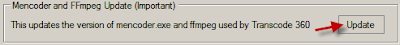
Or to do this manually...
1) Mencoder.exe - Replace the mencoder.exe with the one in this zip. The default location for the mencoder.exe is C:\Program Files\Transcode360\Wrappers\MEncoderTranscoder C:\Program Files\Transcode360
2) ffmpeg.exe - Replace the ffmpeg.exe with the one in this zip. The default location for ffmpeg.exe is
Now test one of the movies. Make sure the movie will play in Media Center. It is not really a valid test if Media Center itself will not play the movie (maybe it is a bad file?). But, if Media Center will play it, but not the extender, try it now and see if it works. If this works for you I'd like to hear back.
Subscribe to:
Comments (Atom)
New beginner's guide to PowerShell on my GitHub page
I created a beginner's guide to PowerShell here: https://github.com/aamjohns/Powershell_Guide/blob/main/README.md I hope it helps someo...
-
*****Transcode 360 will not work with MyMovies running on 64-bit operating systems. If you are using something like Vista Ultimate 64-bit yo...
-
I encountered this error using Office 2016 (32-bit) on Windows 7 x64. Logged on to the system as a User, I opened Control Panel>Mail...
-
Downloads MSI-Installer or Zip of Executable Instruction Manual PDF Description I started creating instructions similar to: Acc...
